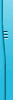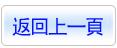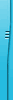Tecplot 360ex 2020 R2 m1 Win Linux mac 專業的CFD/CAE視覺化分析軟體 英文破解版(DVD一片裝)
![]()
Tecplot 360ex 2020 R2 m1 Win Linux mac 專業的CFD/CAE視覺化分析軟體 英文破解版(DVD一片裝)
-=-=-=-=-=-=-=-=-=-=-=-=-=-=-=-=-=-=-=-=-=-=-=-=-=-=-=-=-=-=-=-=-=-=-=-=
軟體名稱:Tecplot 360ex 2020 R2 m1 Win Linux mac 專業的CFD/CAE視覺化分析軟體 英文破解版(DVD一片裝)
語系版本:英文破解版
光碟片數:單片裝
破解說明:
系統支援:Win Linux mac
軟體類型:專業的CFD/CAE視覺化分析軟體
硬體需求:PC
更新日期:2021-05-28
官方網站:http://www.tecplot.com
中文網站:
軟體簡介:
銷售價格:$180元
-=-=-=-=-=-=-=-=-=-=-=-=-=-=-=-=-=-=-=-=-=-=-=-=-=-=-=-=-=-=-=-=-=-=-=-=
破解說明:
1. Install or update the SolidSQUAD Universal License Server
If SolidSQUAD Universal License Server has never been installed
on the computer:
- unzip the "SolidSQUAD_License_Servers" folder from
"SSQ_UniversalLicenseServer_Core_
.zip" to any DRIVE ROOT
folder X:\ (like C:\, D:\, E:\ etc), so the path will be:
X:\SolidSQUAD_License_Servers
- unzip the "Vendors" folder from
"SSQ_UniversalLicenseServer_Module_Tecplot_.zip"
to the "SolidSQUAD_License_Servers" folder
- As administrator run "install_or_update.sh" from "SolidSQUAD_License_Servers"
folder and wait until it completes
-- OR --
If SolidSQUAD Universal License Server is already installed,
but the release-date of "SSQ_UniversalLicenseServer_Core_.zip"
is newer than the installed one, update the server installation:
- As administrator run "uninstall.sh" from "SolidSQUAD_License_Servers"
folder and wait until it completes
- unzip the "SolidSQUAD_License_Servers" folder from
"SSQ_UniversalLicenseServer_Core_.zip" to any DRIVE ROOT
folder X:\ (like C:\, D:\, E:\ etc), so the path will be:
X:\SolidSQUAD_License_Servers
- unzip the "Vendors" folder from
"SSQ_UniversalLicenseServer_Module_Tecplot_.zip"
to the "SolidSQUAD_License_Servers" folder
- As administrator run "install_or_update.sh" from "SolidSQUAD_License_Servers"
folder and wait until it completes
-- OR --
If the release-date of "SSQ_UniversalLicenseServer_Core_.zip" is not newer
than the installed one but the release-date of
"SSQ_UniversalLicenseServer_Module_Tecplot_.zip" is newer than the installed one,
update Tecplot module only:
- unzip the "Vendors" folder from
"SSQ_UniversalLicenseServer_Module_Tecplot_.zip"
to the "SolidSQUAD_License_Servers" folder
- As administrator run "install_or_update.sh" from "SolidSQUAD_License_Servers"
folder and wait until it completes
5. Install Tecplot Focus 2020 R2 Linux64 running installer script to /opt/tecplot.
6. At first program start when asked for license select "Network License Server" and input
for server name: localhost
for server port: 26800
7. Make sure host "download.tecplot.com" is blocked in etc/hosts file of your OS.
If not add this line to /etc/hosts:
127.0.0.1 download.tecplot.com
8. Reboot computer
9. Enjoy!
軟體簡介:
Tecplot 360 EX2020破解版是強大的CFD或流體動力學解決方案,能夠載入包含500
萬個數據點的資料檔案。在Tecplot 360 EX Analyze功能表上可以找到CFD分析工具
,包括集成功能,可以訪問Tecplot的新型高性能分區資料檔案格式.szplt。用於
通過本機資料載入器的Fluent,FLOW-3D,EnSight,ANSYS,OpenFOAM等CFD資料格
式。能夠載入包含基於面(多邊形和多面)區域的資料檔案Tecplot 360 2020 R1本
機支援高解析度顯示器。該軟體已更新到Qt 5 GUI(圖形用戶介面)工具箱,該工
具箱支援視網膜顯示器和4K顯示器。Tecplot 360 2020 R1將自動檢測防滑表面(零
速度的表面)。並且它將在繪製表面受限的流跡之前查詢鄰近體積資料的速度。向
量可以均勻分佈,使流程更易於理解。當網格是自適應的或不規則的時,這特別有
用。向量可以在每個節點上顯示均勻的分佈,從而使流程更易於查看和理解,而不
是在每個節點上顯示向量(過於密集)或跳過節點(在某些區域仍然過於密集而在
其他區域過於稀疏)。具有眾多獨特的功能和優勢,例如集成XY,2D和3D圖,使它
們看起來完全像您想要的方式。可通過出色的圖像和動畫傳達您的結果。通過使用
PyTecplot Python腳本自動化無聊的東西,使用Chorus分析參數資料時絕不會錯過
任何結果,可使用SZL伺服器用戶端伺服器安全地訪問大型遠端資料
-=-=-=-=-=-=-=-=-=-=-=-=-=-=-=-=-=-=-=-=-=-=-=-=-=-=-=-=-=-=-=-=-=-=-=-=