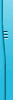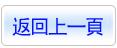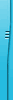商品編號:DVDP1859
商品名稱:DS SIMULIA Suite 2019 Linux 強大的高級有限元分析軟體 英文破解版(1DVD9+1DVD 此片售價380元)
語系版本:英文破解版
商品類型:強大的高級有限元分析軟體
運行平台:Linux
官方網站:http://www.3ds.com
更新日期:2019-01-28
碟片數量:2片
銷售價格:380
瀏覽次數:27684
您可能也喜歡:
CB27588"--"Tecplot RS 2015 R1 Linux 強大的資料分析和視覺化處理軟體 英文破解版CB16314"--"ActiveState Komodo IDE v5.2.3.36774 for Linux libcpp6 x64 英文正式版(編程開發工具 強大的工作空間用以編輯、調試和測試程式)CB2600"--"Borland Enterprise Server v6.5 VisiBroker and AppServer Edition Linux 英文光碟正式版 (基於J2EE的中間件/CORBA解決方案)CB26901"--"Tecplot Chorus 2015 R1 3.2.0.57956 x64 Linux 資料分析類比軟體 英文破解版CB19636"--"BitRock InstallBuilder Enterprise v6.5.6 Linux x64 安裝程式製作軟體 英文破解版
DS SIMULIA Suite 2019 Linux 強大的高級有限元分析軟體 英文破解版(1DVD9+1DVD 此片售價380元)
DS SIMULIA Suite 2019 Linux 強大的高級有限元分析軟體 英文破解版(1DVD9+1DVD 此片售價380元)
-=-=-=-=-=-=-=-=-=-=-=-=-=-=-=-=-=-=-=-=-=-=-=-=-=-=-=-=-=-=-=-=-=-=-=-=
軟體名稱:DS SIMULIA Suite 2019 Linux 強大的高級有限元分析軟體 英文破解版(1DVD9+1DVD 此片售價380元)
語系版本:英文破解版
光碟片數:2片裝
破解說明:
系統支援:Linux
軟體類型:強大的高級有限元分析軟體
硬體需求:PC
更新日期:2019-01-28
官方網站:http://www.3ds.com
中文網站:
軟體簡介:
銷售價格:$380元
-=-=-=-=-=-=-=-=-=-=-=-=-=-=-=-=-=-=-=-=-=-=-=-=-=-=-=-=-=-=-=-=-=-=-=-=
破解說明:
請先把2片的內容複製到同一個資料夾再進行安裝
0. Uninstall previous SSQ's "SIMULIA FlexNet Server" if one is installed
1. Install or update the SolidSQUAD Universal License Server for vendor DSSimulia
If SolidSQUAD Universal License Server has never been installed
on the computer:
- unzip the "SolidSQUAD_License_Servers" folder from
"SSQ_UniversalLicenseServer_Core_.zip" to any DRIVE ROOT
folder X:\ (like C:\, D:\, E:\ etc), so the path will be:
X:\SolidSQUAD_License_Servers
- unzip the "Vendors" folder from
"SSQ_UniversalLicenseServer_Module_DSSimulia_.zip"
to the "SolidSQUAD_License_Servers" folder
- for Windows as administrator run "install_or_update.bat" from
"SolidSQUAD_License_Servers" folder and wait until it completes
- for Linux as root run "install_or_update.sh" from
"SolidSQUAD_License_Servers" folder and wait until it completes
-- OR --
If SolidSQUAD Universal License Server is already installed,
but the release-date of "SSQ_UniversalLicenseServer_Core_.zip"
is newer than the installed one, update the server installation:
- for Windows as administrator run "uninstall.bat" from
"SolidSQUAD_License_Servers" folder and wait until it completes
- for Linux as root run "uninstall.sh" from
"SolidSQUAD_License_Servers" folder and wait until it completes
- unzip the "SolidSQUAD_License_Servers" folder from
"SSQ_UniversalLicenseServer_Core_.zip" to any DRIVE ROOT
folder X:\ (like C:\, D:\, E:\ etc), so the path will be:
X:\SolidSQUAD_License_Servers
- unzip the "Vendors" folder from
"SSQ_UniversalLicenseServer_Module_DSSimulia_.zip"
to the "SolidSQUAD_License_Servers" folder
- for Windows as administrator run "install_or_update.bat" from
"SolidSQUAD_License_Servers" folder and wait until it completes
- for Linux as root run "install_or_update.sh" from
"SolidSQUAD_License_Servers" folder and wait until it completes
-- OR --
If the release-date of "SSQ_UniversalLicenseServer_Core_.zip"
is not newer than the installed one but the release-date of
"SSQ_UniversalLicenseServer_Module_DSSimulia_.zip" is newer than the
installed one, update DSSimulia module only:
- unzip the "Vendors" folder from
"SSQ_UniversalLicenseServer_Module_DSSimulia_.zip"
to the "SolidSQUAD_License_Servers" folder
- for Windows as administrator run "install_or_update.bat" from
"SolidSQUAD_License_Servers" folder and wait until it completes
- for Linux as root run "install_or_update.sh" from
"SolidSQUAD_License_Servers" folder and wait until it completes
2. Run setup of DS SIMILIA Suite 2019 (see SimuliaInstallationGuide.pdf for more info)
For Win64 run DS.SIMULIA.SUITE.2019.WIN64.iso > 1 > setup.exe
NOTE: To bypass FlexNET License server check on Windows, set the environment variable
NOLICENSECHECK=true
before starting the setupGUI.exe
For Linux64 run DS.SIMULIA.SUITE.2019.LINUX64.iso > 1 > StartGUI.sh
NOTE: To bypass the Linux distro checks, invoke StartGUI.sh with following exports:
export DSYAuthOS_`lsb_release -si`=1
export DSY_Force_OS=linux_a64
export NOLICENSECHECK=true
Select products to install
"Abaqus Simulation Services V6R2018x" is mandatory to install!
DO NOT install original "FLEXnet License server" from setup media!
3. In window "License Server configuration" select: "SIMULIA FLEXnet"
In window for "SIMULIA FLEXnet License server" input for "License Server1": 27800@localhost
4. Finish setup
5. Enjoy!
軟體簡介:
達索宣佈發行新版SIMULIA Suite 2019!
DS Simulia是達索公示定位與真實仿真,目標是通過CAE技術協助企業加快資
訊化進程,評估設計方案,優化設計流程,提高生產效率,減少企業成本,讓
CAE工程師更好的融入到產品設計流程中,讓仿真成為產品設計不可分割的一
部分。
DS SIMULIA Abacus CAE A world-class software package in the field of
finite element strength calculations, which can be used to obtain
accurate and reliable solutions for the most complex linear and nonlinear
engineering problems.
DS SIMULIA Tosca (Fluid / Structure):
TOSCA Fluid-package of geometric optimization with the use of third-
party solvers (Fluent, STAR-CCM +)
TOSCA It is determined automatically by TOSCA Fluid. With only one
CFD solver, it has been reduced. This is a large scale industrial flow
scale applicatons.
-=-=-=-=-=-=-=-=-=-=-=-=-=-=-=-=-=-=-=-=-=-=-=-=-=-=-=-=-=-=-=-=-=-=-=-=