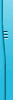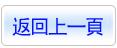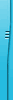商品編號:TIC1909
商品名稱:Lynda com Photoshop and Bridge CS5 for Photographers New Features 英文正式版(Photoshop and Bridge CS5教學)
碟片數量:1片
銷售價格:80
瀏覽次數:33738
商品名稱:Lynda com Photoshop and Bridge CS5 for Photographers New Features 英文正式版(Photoshop and Bridge CS5教學)
碟片數量:1片
銷售價格:80
瀏覽次數:33738
您可能也喜歡:
DVD27697"--"零基礎玩轉Linux+Ubuntu實戰視頻課程 MP4格式 中文教學版(DVD一片裝)
DVD27221"--"15堂占星入門全攻略:探秘占星師 開啟有錢有趣又有閒的迷人職業 MP4格式 中文教學版(DVD一片裝)
DVD27262"--"SketchUP Advanced Architecture 2022 (SketchUp技巧教學) 英文教學版(DVD一片裝)
DVD27422"--"SketchUp Free 2022 - All you need to know (SketchUp Free 2022教學) 英文教學版(DVD一片裝)
DVD14793"--"CMIVFX Headus UV Layout volume 1 視頻教學 英文正式版(DVD一片裝)
Lynda com Photoshop and Bridge CS5 for Photographers New Features 英文正式版(Photoshop and Bridge CS5教學)
軟體簡介:
Lynda com Photoshop and Bridge CS5 for Photographers New Features 英文正式版(Photoshop and Bridge CS5教學)
In Photoshop and Bridge CS5 for Photographers New Features,
author Chris Orwig explores the enhancements in Photoshop CS5
and Bridge CS5 from a photographer's perspective. This course
introduces the Mini Bridge, a brand new panel to browse and
open images without leaving Photoshop, expanded layer
functionality, improved sharpening and noise reduction in Adobe
Camera Raw, cleaning up and enhancing photographs with the new
Bristle Brush and content-aware tools, and working with the new
High Dynamic Range (HDR) toning controls. Exercise files are
included with the course.
Topics include:
o Browsing and opening files from Mini Bridge
o Adding custom watermarks to photos
o Performing content-aware healing
o Sharpening, reducing noise, and adding film grain in Adobe Camera Raw
o Editing styles and effects on multiple layers at once
o Selecting with a smart radius
o Applying the HDR Toning adjustment
o Making lens corrections to adjust for distortion
o Auto straightening a photograph