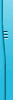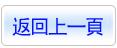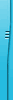商品編號:TIC2915
商品名稱:LYNDA PORTRAIT PROJECT CHANGING A STUDIO BACKGROUND 視頻教學 英文教學版
碟片數量:1片
銷售價格:200
瀏覽次數:33681
商品名稱:LYNDA PORTRAIT PROJECT CHANGING A STUDIO BACKGROUND 視頻教學 英文教學版
碟片數量:1片
銷售價格:200
瀏覽次數:33681
您可能感興趣:
photoshop
您可能也喜歡:
DVD15007"--"TutsPlus Lloyd Alvarez Teaches Particle Ballet 視頻教學 英文教學版(DVD一片裝)
TIC0511"--"Rosetta Stone Vietnamese Level I 英文教學光碟正式版 (2CD)
TIC1442"--"Gnomonology 出品的岩石表面塑造教程 英文正式版 Gnomonology Sculpting A Rock Face With Alphas-TACTiLE
TIC1629"--"DesignProVideo Acrobat 9.101 Core Acrobat 英文正式版(DesignProVideo出品的教學:Acrobat 9 101 Core Acrobat 9 )
DVD10256"--"Train Signal Microsoft PowerPoint 2007 Additional Content DVD1 英文正式版(Microsoft PowerPoint 2007 訓練教學1)(DVD一片裝)
LYNDA PORTRAIT PROJECT CHANGING A STUDIO BACKGROUND 視頻教學 英文教學版
軟體簡介:
Studio portraits can sometimes benefit from the visual interest a new
backdrop can provide. In this installment of Portrait Project, Chris Orwig
shows how to remove a subject from a studio environment and place her against
a different background. First, Chris shows how to crop the portrait and
improve details in Camera Raw. Then, in Photoshop, he shows how to make a
selection, refine its edges, and convert it to a mask, and combine it with
another image. In the second half of the course, he covers how to make the
subject look at home in her new environment using a hand-painted darkening
effect, blur, and color and tone adjustments.